Laser Cutting
Thunder Laser Nova 35
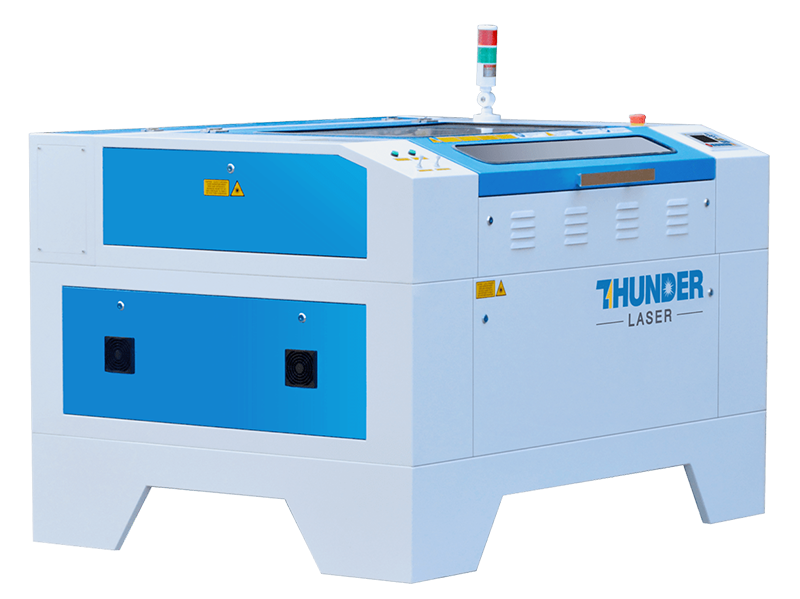
Laser cutters work by burning or vaporizing material to create precise cuts and delicate engravings on materials up to ⅓” thick! You can cut a variety of flat sheet materials up to 23” x 35” in size.
Rates:
Cost is calculated based on the time, rounded to the nearest minute that it takes to engrave or cut your design. The amount of time needed is determined by the settings necessary for the material and size and complexity of the design. The minimum cost is $3, before tax, which covers the first 5 minutes of laser cutting.
Engraving and Cutting: $3.00 for the first 5 minus, $0.50 for each additional minute
Material: charged by the sheet, patron provided materials must be staff approved
Specifications:
- 23” x 35” working area
- Cuts materials up to ½” thick, can engrave on materials up to 7” thick
- 100w laser
- Cuts 0.25 inch materials (subject to staff approval)
- Completed during weekday business hours
- All jobs must be submitted through Make At State
Materials:
Currently, the Makerspace has a variety of materials available for purchase. If you would like to provide a different material, you must provide a Material Safety Data Sheet (MSDS) specific to your material. All materials must be approved by a Makerspace Staff member before being laser cut. There are several materials that we are unable to cut due to safety concerns, such as PVC. If your material is unsuitable for laser cutting/engraving and is under 3/32” thick, the Cricut MakeStation may be a better choice for your project.
| Material | Thickness | Size | Price half sheet | Price full sheet |
| MDF | 1/8 | 12x20 | 1.56 | 3.13 |
| MDF | 1/4 | 12x20 | 1.75 | 3.50 |
| MDF | 1/2 | 12x20 | 3.09 | 6.1875 |
| Plywood | 1/8 | 12x20 | 3.22 | 6.44 |
| Plywood | 1/4 | 12x20 | 3.84 | 7.69 |
| Maple | 1/8 | 12x20 | 5.10 | 10.19 |
| Cherry | 1/8 | 12x20 | 5.10 | 10.19 |
| Walnut | 1/8 | 12x20 | 8.22 | 16.44 |
| Clear | 1/16 | 12x20 | 3.22 | 6.44 |
| Clear | 1/8 | 12x20 | 5.10 | 10.20 |
| Clear | 1/4 | 12x20 | 6.97 | 13.94 |
| Glass | 1/8 | 12x20 | 5.10 | 10.20 |
| Transparent Color | 1/8 | 12x20 | 5.28 | 10.56 |
| Fluorescent Color | 1/8 | 12x20 | 6.85 | 13.70 |
| Frost | 1/8 | 12x20 | 6.35 | 12.70 |
| MDF | 1/8 | 23x35 | 4.47 | 8.94 |
| MDF | 1/4 | 23x35 | 5.09 | 10.19 |
| MDF | 1/2 | 23x35 | 10.09 | 20.19 |
| Plywood | 1/8 | 23x35 | 11.22 | 22.44 |
| Plywood | 1/4 | 23x35 | 15.09 | 30.19 |
| Clear | 1/16 | 23x35 | 9.47 | 18.9375 |
| Clear | 1/8 | 23x35 | 14.47 | 28.94 |
| Clear | 1/4 | 23x35 | 21.34 | 42.6875 |
| White or Black Acrylic | 1/8 | 23x35 | 16.53 | 33.06 |
| Glass Look | 1/8 | 23x35 | 16.34 | 32.69 |
Submitting a File:
When submitting your design via Make At State, please save your file as a .PDF with text converted to outlines and images embedded.
- Make sure all colors are in RGB color format
- Ensure you have converted any strokes or text to outlines
- Rasterized images, such as .JPG, .JPEG, or .PNG can only be used for engraving
- Place a rectangle the size of your material around your design and list your dimensions as the size of the rectangle. This will ensure that your objects are sized correctly in relation to the rectangle.
- Please note that materials are often sold in stock sizes, however, the actual, or nominal, size may be smaller
- Any changes to your design may impact the time to complete, and therefore, the cost of your job
- Laser cuts may require an additional consultation
See tutorials and learn how to prepare your file for laser cutting at the Makerspace in our LibGuide!
